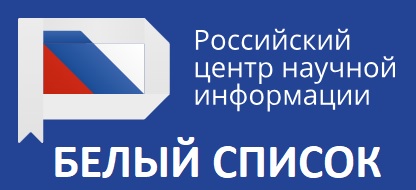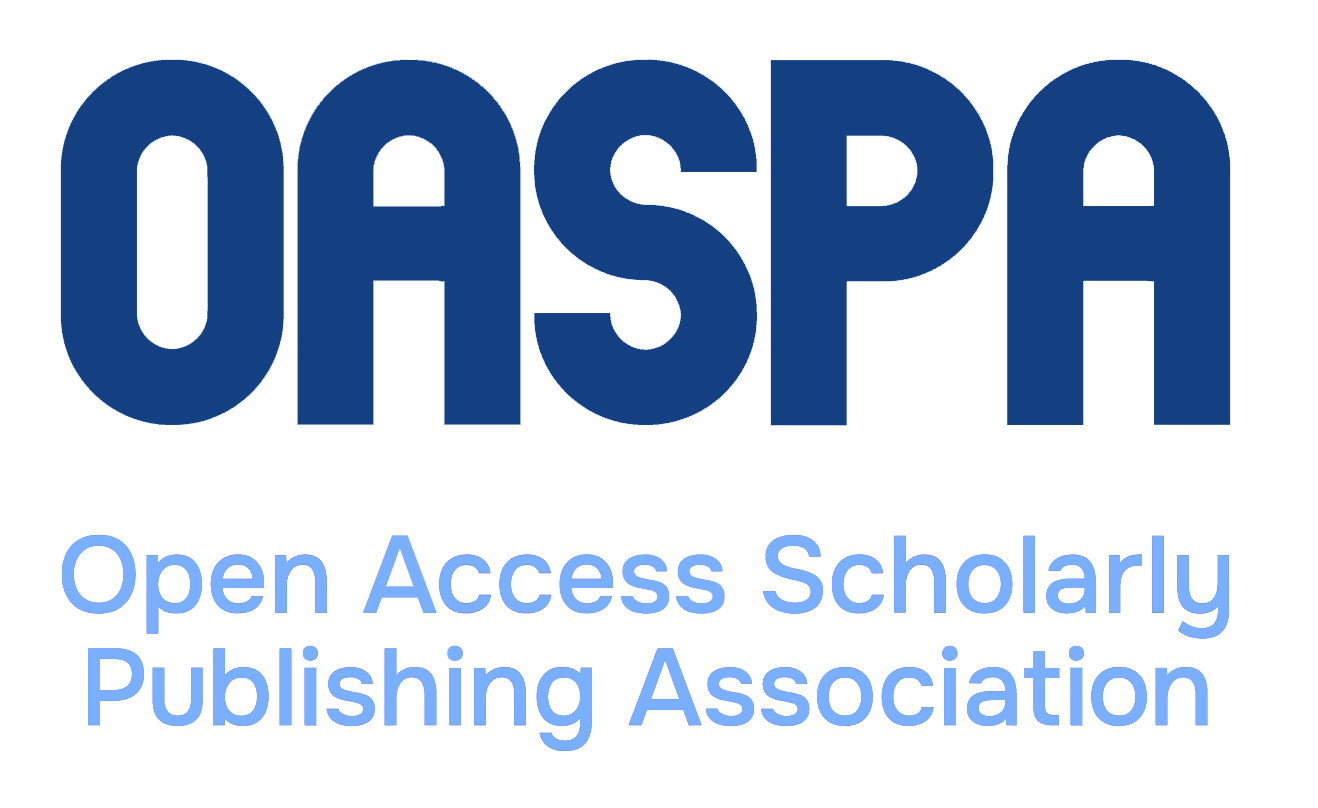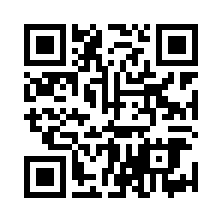Graphic abstract
This is a single, clear visual representation of the main conclusions of an article in the form of a figure specifically designed for this purpose, which provides the reader with an overview of the article's content.
The graphic abstract will appear in the lists of online search results, on the online page of the journal article, but will not appear in the PDF of the article or in printed form. It will draw attention to the article when posted on social media, blogs, press releases, etc.
The graphic abstract is a single image file in .jpeg, .jpg, tiff or .png format. The resolution is 300 dpi. The figure may contain diagrams, graphs, drawings, charts, infographics, presentation elements, etc. Do not include in the graphic abstract information about the authors, the title of the article and the words "graphic abstract".
When compiling graphic abstracts it is recommended to stick to the following rules: avoid excessive explanatory text (the abstract should reflect the main results of the work, not duplicate it); avoid small graphic details. For ease of viewing, the graphic abstract should have a clear beginning and end. It is preferably to "read" it from top to bottom or from left to right.
The graphic abstract should be original, unique, not borrowed, simple but informative.
Examples of graphical abstracts can be seen here, here and here.
Graphic abstracts should be created by the author in any program that allows you to create graphic images. The editors recommend that the authors consider the following tools for data visualisation and iconography creation:
- Mind the graph - a programme for creating a graphical abstract for a scientific presentation;
- Piktochart - a web-based tool for creating simple graphics;
- Easel.ly - an online service suitable for visualising ideas and stories;
- Infogr.am - an online tool to create tables based on real data;
- Visual.ly - a free tool that integrates with social media.